Flip Image
Free Online Flip Image Tool

Free Online Flip Image Tool: Rotate, Mirror, and Edit Images Easily
In today’s digital world, image editing has become an essential skill for both professionals and hobbyists. Whether you’re a designer, blogger, or just someone who loves sharing photos online, having the right tools to edit your images can make a huge difference. One such tool that has gained popularity is the Flip Image Tool. If you’re looking for a reliable and free solution to flip, rotate, and edit your images, you’ve come to the right place. Our website offers a powerful Online Flip Image Tool that simplifies the process, making it accessible to everyone.
What is a Flip Image Tool?
A Flip Image Tool is a versatile online utility that allows you to manipulate images in various ways. With this tool, you can flip, rotate, mirror, and perform other basic edits on your images. Whether you need to correct the orientation of a photo, create a mirror effect, or simply add a creative touch to your images, a flip image tool is an indispensable resource.
Why Use Our Free Flip Image Tool?
Our Flip Image Tool is designed with simplicity and efficiency in mind. Here’s why you should choose our tool:
-
Easy to Use: Flip, rotate, and edit your images in just a few clicks.
-
No Downloads Required: Our Online Flip Image Tool works directly in your browser, so there’s no need to download any software.
-
Supports Multiple Formats: Whether you have a PNG, JPG, or any other image format, our tool can handle it.
-
High-Quality Output: Enjoy crisp and clear images with no loss of quality.
How to Flip and Rotate Images
Editing your images has never been easier. Follow these simple steps:
-
Visit our website and navigate to the Flip Image Tool.
-
Upload your image file (PNG, JPG, etc.).
-
Choose the desired action: flip horizontally, flip vertically, or rotate.
-
Click the “Apply” button.
-
Download your edited image instantly.
Key Features of Our Flip Image Tool
-
Rotate Image: Easily rotate your images 90 degrees clockwise or counterclockwise.
-
Mirror Image Online: Create stunning mirror effects with just a few clicks.
-
Remove BG: Remove the background from your images effortlessly.
-
Recolor Image: Change the color scheme of your images to match your needs.
-
Add Photo to Photo: Combine multiple images into one for creative compositions.
-
Merge Images: Seamlessly merge images to create collages or layered effects.
-
Blur Image: Add a blur effect to your images for a professional touch.
-
Lighten Image: Adjust the brightness of your images to make them pop.
Why Choose Us Over Other Tools?
While there are many Image Editing Tools available online, our tool stands out for several reasons:
-
No Registration Required: Unlike other platforms, you don’t need to sign up or provide any personal information.
-
Fast and Reliable: Our tool processes your images quickly, saving you time.
-
Secure: Your files are safe with us. We do not store or share your uploaded images.
Practical Applications of Our Flip Image Tool
-
Social Media: Create eye-catching posts and stories by flipping and rotating your images.
-
Web Design: Correct the orientation of images used in web design projects.
-
Photography: Add creative effects to your photos with mirroring and rotation.
-
Marketing: Enhance your marketing materials with professionally edited images.
Conclusion
If you’re in need of a reliable and free Online Flip Image Tool, look no further. Our tool is designed to make the process of flipping, rotating, and editing images as seamless as possible. Whether you’re flipping a PNG, rotating a JPG, or adding creative effects to your photos, our Flip Image Tool has got you covered. Try it out today and experience the convenience of editing high-quality images in just a few clicks.
With our Flip Image Tool, you can easily Rotate Image, Mirror Image Online, Remove BG, Recolor Image, Add Photo to Photo, Merge Images, Blur Image, and Lighten Image, making it an essential resource for anyone working with digital images. Don’t waste time searching for complicated software—our Flip Image Tool is here to simplify your workflow. Visit our FREEWEBTOOLS now and start editing your images today!
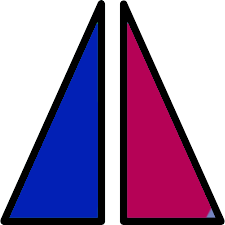
.webp)
