Image to Base64
Free Online Image to Base64 Converter
Free Online Image to Base64 Converter: Encode and Decode Easily
In the digital age, converting files into different formats is a common necessity for developers, designers, and tech enthusiasts. One such essential tool is the Image to Base64 Converter. If you’re looking for a reliable and free solution to encode and decode images into Base64 format, you’ve come to the right place. Our website offers a powerful Online Image to Base64 Converter that simplifies the process, making it accessible to everyone.
What is Base64 Encoding?
Base64 is a binary-to-text encoding scheme that represents binary data in an ASCII string format. It is commonly used to encode images, files, and other data for transmission over media designed to handle text. Whether you need to embed an image directly into your HTML or CSS, or you want to encode a file for secure transmission, Base64 encoding is the way to go.
Why Use Our Free Image to Base64 Converter?
Our Image to Base64 Converter is designed with simplicity and efficiency in mind. Here’s why you should choose our tool:
-
Easy to Use: Convert your images to Base64 format in just a few clicks.
-
No Downloads Required: Our Online Image to Base64 Converter works directly in your browser, so there’s no need to download any software.
-
Supports Multiple Formats: Whether you have a PNG, JPG, or any other image format, our converter can handle it.
-
High-Quality Output: Enjoy accurate and reliable encoding with no loss of quality.
How to Convert Image to Base64
Converting your images to Base64 format has never been easier. Follow these simple steps:
-
Visit our website and navigate to the Image to Base64 Converter tool.
-
Upload your image file (PNG, JPG, etc.).
-
Click the “Encode” button.
-
Copy the generated Base64 code and use it as needed.
Key Features of Our Image to Base64 Converter
-
Base64 Encode: Easily encode images to Base64 format without any hassle.
-
Base64 Decode: Decode Base64 strings back into their original image format.
-
File to Base64: Convert any file type to Base64 format with just a few clicks.
-
Base64 Guru: Our tool is designed by experts to ensure the best performance and accuracy.
-
Base64 Image Example: See practical examples of how Base64 encoding works and how it can be used in your projects.
-
Base-64: A reliable tool for all your Base64 encoding and decoding needs.
-
Base64 to PNG: Convert Base64 strings back to PNG images effortlessly.
-
Hex to Base64: Easily convert hexadecimal values to Base64 format.
Why Choose Us Over Other Tools?
While there are many Base64 Converter options available online, our tool stands out for several reasons:
-
No Registration Required: Unlike other platforms, you don’t need to sign up or provide any personal information.
-
Fast and Reliable: Our converter processes your files quickly, saving you time.
-
Secure: Your files are safe with us. We do not store or share your uploaded images.
Practical Applications of Base64 Encoding
-
Web Development: Embed images directly into HTML or CSS files.
-
Data Transmission: Encode files for secure transmission over text-based protocols.
-
API Integration: Use Base64 encoded data in APIs and web services.
-
Database Storage: Store images and files in databases as Base64 strings.
Conclusion
If you’re in need of a reliable and free Online Image to Base64 Converter, look no further. Our tool is designed to make the process of encoding and decoding images to Base64 format as seamless as possible. Whether you’re converting a PNG to Base64, JPG to Base64, or any other image format, our Image to Base64 Converter has got you covered. Try it out today and experience the convenience of creating high-quality Base64 codes in just a few clicks.
With our Base64 Guru tool, you can easily Encode and Decode images and files, making it an essential resource for developers and designers alike. Don’t waste time searching for complicated software—our Base64 Converter is here to simplify your workflow. Visit our website now and start converting your images into Base64 format today!
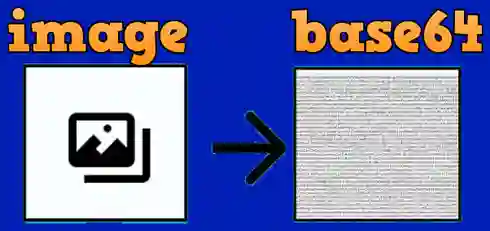
.webp)
